You can create a custom date that is binned or truncated
to a specific level. The custom date becomes a new field in the
Data window. Custom dates are useful if you always use a date at
a specific level or you want to create calculations that rely on
a binned or truncated date. Custom dates can also be created using
the
DATEPART and
DATETRUNC functions in
a calculated field. Follow the steps below to create a custom date:
-
Right-click a date field in the Data window and select Create
Custom Date.
-
In the Create Custom Date dialog box, type a name for the custom
date. For example, Date (Quarter, Year).
-
Select the level you want to show the date at.
-
Specify whether you want the custom date to be discrete Date
Parts or continuous Date Values.
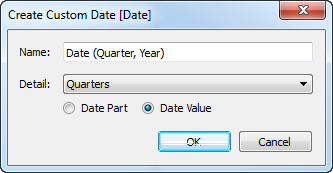
-
When finished, click OK.
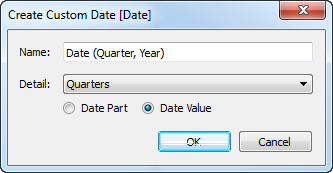
No comments:
Post a Comment